Most drupal projects that we have created at communia require maintenance, and when the number of projects to mantain grow, a strategy is needed to carry out mass actions such as modules or libraries installation, upgrades, cleaning of caches or registries to monitor.
Until version 8, drush allowed to create alias and group them together to perform operations by group. For example, an @autoup group could be created that allowed updating the drupals that were known to have had no reason at all to give bugs in the update.
All this has come under review with Drupal 8, at the time that drupal goes on to follow the open innovation strategy that allows the inclusion of code not specifically designed for drupal, also known as innovation strategy Proudly Found Elsewhere (such as symfony, easyrdf, doctrine, twig ...).The orchestration of all the dependencies is done via composer , and specifically from drupal 8 it is recommended to install a structure (scaffolding) .
This gives us these changes in the structure of the project:
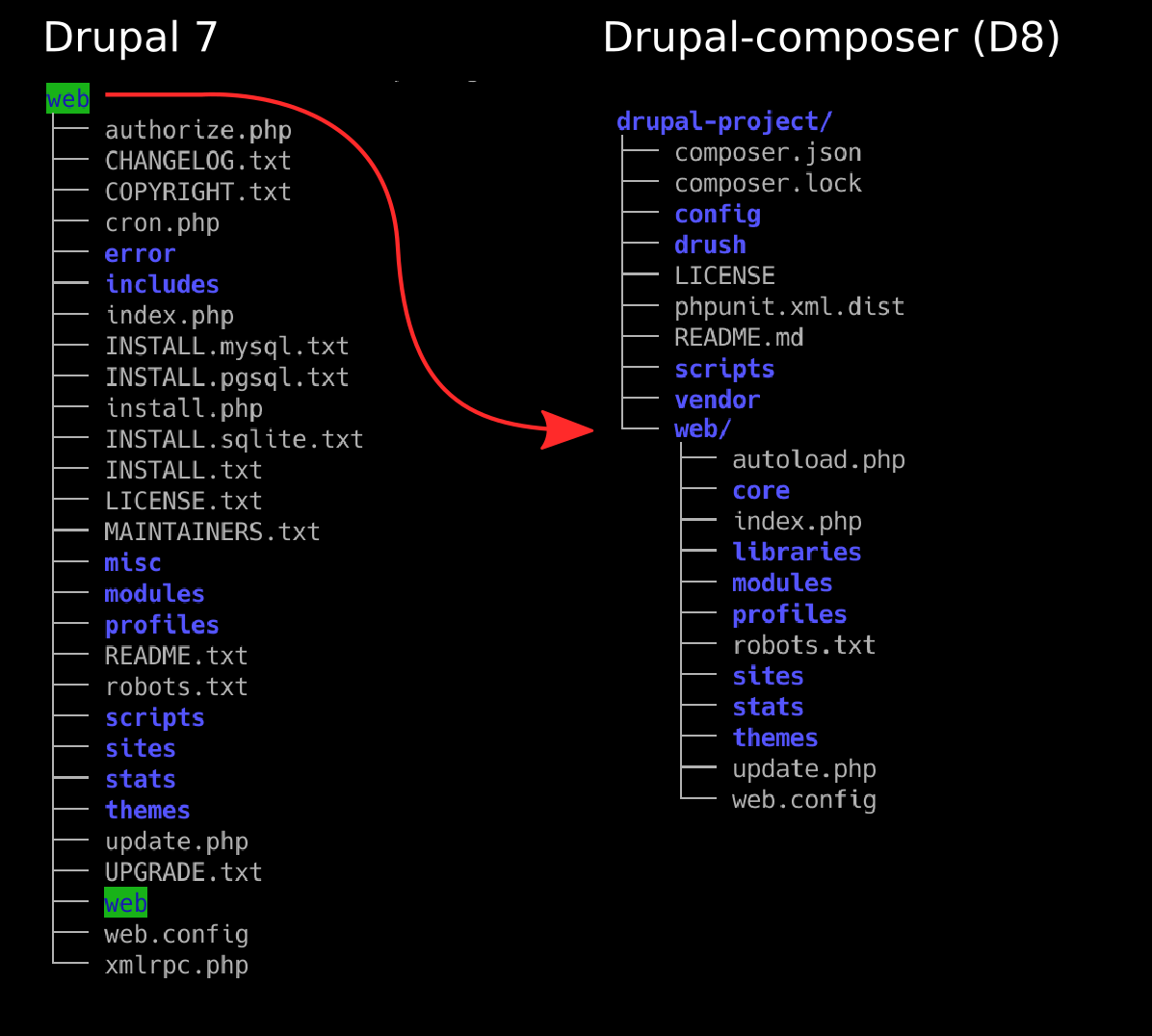
Where you really manage the dependencies is at web's parent directory, it is in the root folder of drupal-project where we will run composer to install dependencies.
All these changes imply a new perspective to manage the project, we can no longer rely on drush, and in fact the version of drush 9.x already warns us that installing modules for drush is abandoned.
Since I have not found a tool to manage multiple composer projects, I have created the druman console application with the symfony console command component .So you can do a project management based on drush, or composer.
Druman project manager at drupal
This program is based on a list defined in yml that will be ~ / .druman-aliases.yml, where we define some properties for each project: alias, path, groups, manager.
There is an example of a yml in the examples folder:
-
alias: it will be the name with which we will index and we will be able to access the project.
-
Path: this is the path of the project, if we use the structure drupal-composer we must give the root of the project (not that of the web). If we do not use the drupal-composer structure we have to put the web root. If we want a remote alias we have to write "" there.
-
Groups: list of groups to which the project belongs, for example autoup if we want to do a group of self-updating or hacked if we want to list projects in which we have to pay special attention when updating or installing modules. (you can put the names that you want, those that have been put in the example are examples).
-
Manager: Which manager we will use to control dependencies:
-
drush8 It will be useful for the command projects:update (useless in command projects:run), it uses the drush (v8) manager to update it following the standard drupal 7 procedure (not recommended by drupal 8).
-
drupal-composer It will be useful for the command projects:update (useless in command projects:run), it uses the composer manager to proceed with the update in drupal-composer structures.
-
drush8-alias It will be useful when updating project process (with the projects:update command) and when drush commands are called (via command projects:run).Indicate the drush8-alias manager is the way to keep a remote (or local) site defined in the drush aliases, instead of reinventing the logic of remote drush alias, I have chosen to reuse it. Aliases will be treated without changing to the project directory (since the path is not defined) or by changing the user, it is done just like drush aliases (with possible subsequent permissions problems that may arise). When calling, drush @alias will always be added, so the drush and druman alias must match, and the drush command should only be said, for example:
druman project: run -a project_x status
-
Remote project management (only drupal 7).
We have to pay special attention to the fact that if we use a drush8-alias manager in a project to manage remote projects, we must first define the remote alias as always with drush until version 8. This is so by not having to rewrite the logic that drush uses to connect to remote (To add an alias to drush there is information at: https://raw.githubusercontent.com/drush-ops/drush/8. x / examples / example.aliases.drushrc.php ).Thus, the alias must be defined in ~ / .drush / aliases.drushrc.php and ~ / .druman-aliases.yml, maybe in the future this changes to be able to launch remotely composers.
If we define a project managed by drush8-alias the path must be blank
alias: someexternal_com
path: ""
groups: hostingatx
manager: drush8-aliasList projects
To dump the list of projects we can use:
druman projects:list
In order to filter the list by group or by origin (local or remote), this command allows the following options:
druman projects: list -h
Usage:
projects: list [options]
Options:
-g, --group [= GROUP] List only projects of specified group
-l, --local List only local projects
-r, --remote List only remote projects
-f, --full Show all fields from list: alias, path, management type and group.
Running commands at the root of projects
From the list of projects defined in .druman-aliases.yml we can perform operations. We can throw an order at the root of the project with:
projects:runWe will have the same filtering options as when we list and additionally the option of selecting a single aliases directly. The options are:
druman projects:run -h
Usage:
projects: run [options] [-] [<order>]
Arguments:
order Command to run.
Options:
-g, --group [= GROUP] Run only on these projects which are members of specified group
-a, --alias [= ALIAS] Run only on this specific alias
-l, --local List only local projects
-r, --remote List only remote projects
-all, --all Run in all alias, except those using drush8-alias manager, if specified no filters will be used Before executing the command it will change the user by who is the owner of the folder defined in the path of the alias.
Running project updates
To update, there is the command druman projects:update, which allows the same options as the projects:run command.
projects:update -h
-g, --group [= GROUP] Run only on these projects which are members of specified group
-a, --alias [= ALIAS] Run only on this specific alias
-l, --local List only local projects
-r, --remote List only remote projects
-all, --all Run in all alias, excluding those using drush8-alias managerThe way you update the projects managed by drush8-alias or drush8 follow the orders to update a drupal 7 .The way you update the projects managed by drupal-composer follow the procedure to update a drupal 8 .You can see the procedures at https://github.com/aleixq/druman/blob/master/src/Command/ManagerRunnerProjectsCommand.php .
What's left:
-
Remote, be able to manage remote drupal with composer. Maybe the way would be to add ssh properties to .druman-aliases.yml. Or, as with those indicated by a drush8-alias manager, define a remote alias as explained in https://raw.githubusercontent.com/drush-ops/drush/master/examples/example.site.yml .
-
also add, remove or update projects from .druman-aliases.yml interactively.